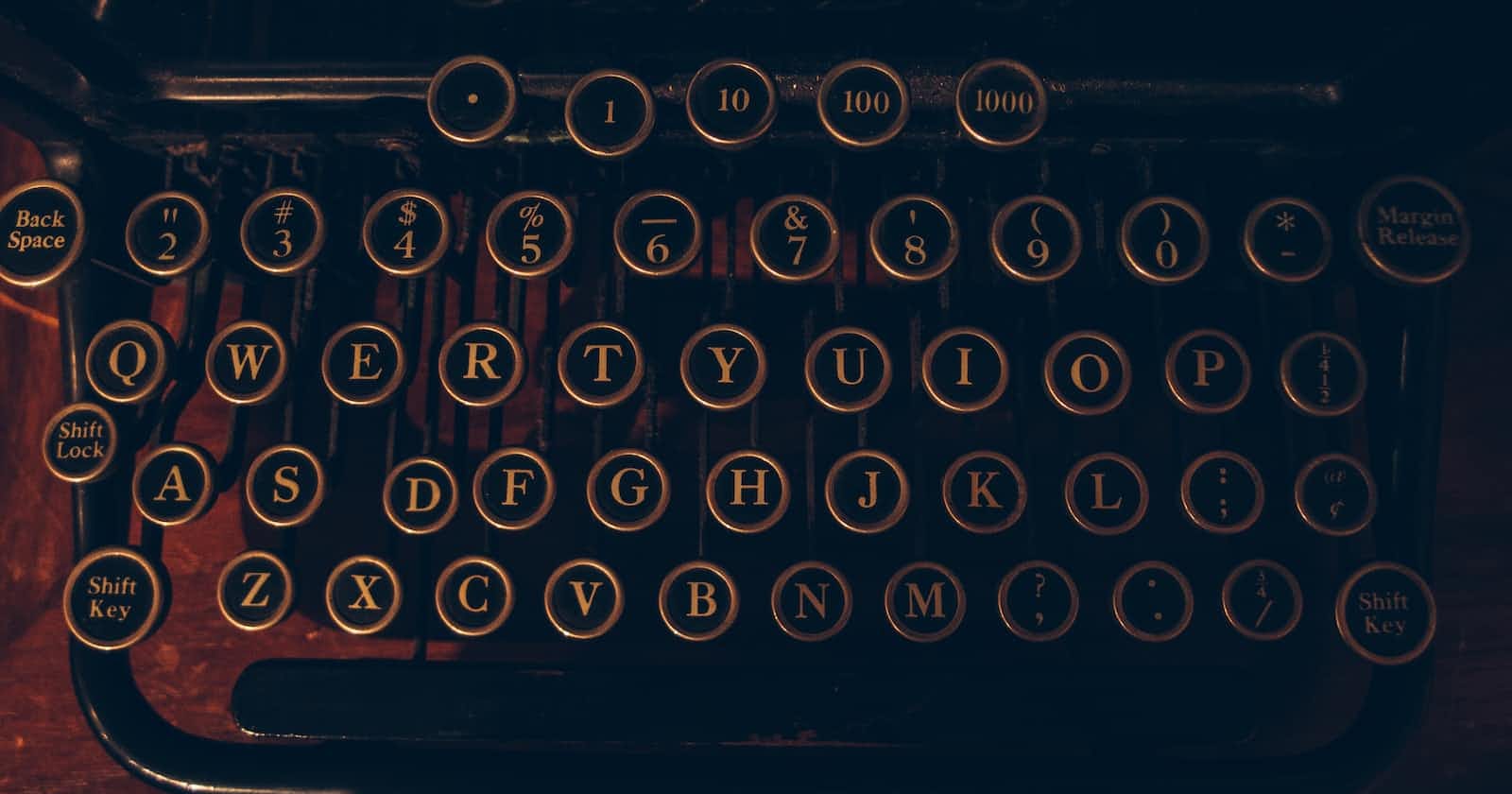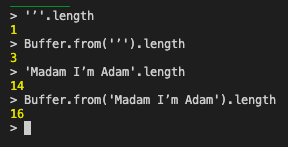Table of contents
TLDR; The fix is therefore to use Buffer.from(string).length to set Content-Length instead of string.length.
What’s Content-Length?
It’s an HTTP header both the client and the server use to denote the size of the request/response body.
Storytime
Was working with a POST API endpoint that expected some text in the request body.
The code was already in place and we faced issues where some requests were failing and we couldn’t reproduce it in other environments. (Mistake: Didn’t use the same text to reproduce in other env)

After spending hours and days debugging this issue, we found out that the API was returning a JSON parse error.
The request body that looked something like this
{ "text": "Madam I’m Adam" }
Simple JSON, JSON parse error? Whaat?
The culprit : Content-Length.
The call looked something like this
fetch(url, {
headers: {
'Content-Type': 'application/json',
'Content-Length`: requestBody.length
},
body: requestBody
})
The Issue
When there’s a non-ASCII, multi-byte character, such as this apostrophe for example ’, which is different from the regular ', string.length can’t be used to calculate Content-Length.
While string.length gives the size of the string, it is only the character count. It’s not the actual size the string takes up in bytes/octets.
MDN says Content-Length is The length in decimal number of octets.
See the difference here. We can use Buffer.from(string).length to get the actual size of the string
So string.length gives a lower value than the actual size of the request body. API looks at the lower Content-Length chops off the last few bytes, what that means is the request might end up lookin like this
{ "text": "Madam I’m Adam"
Notice the missing }. This causes the JSON parse error.
The fix is therefore to use Buffer.from(string).length to set Content-Length.
FYI: GET with Request Body requires us to send Content-Length header explicitly, whereas for PUT & POST you can choose to not send it.